What Is GoToFax? What is Goto Fax?
GoTo Fax, part of GoTo Connect’s suite of features, is a virtual fax service that enables users to send and receive faxes without the need for traditional fax machines or phone lines.
This service is particularly beneficial for businesses that require secure and immediate transmission of important documents, such as those needing handwritten signatures.
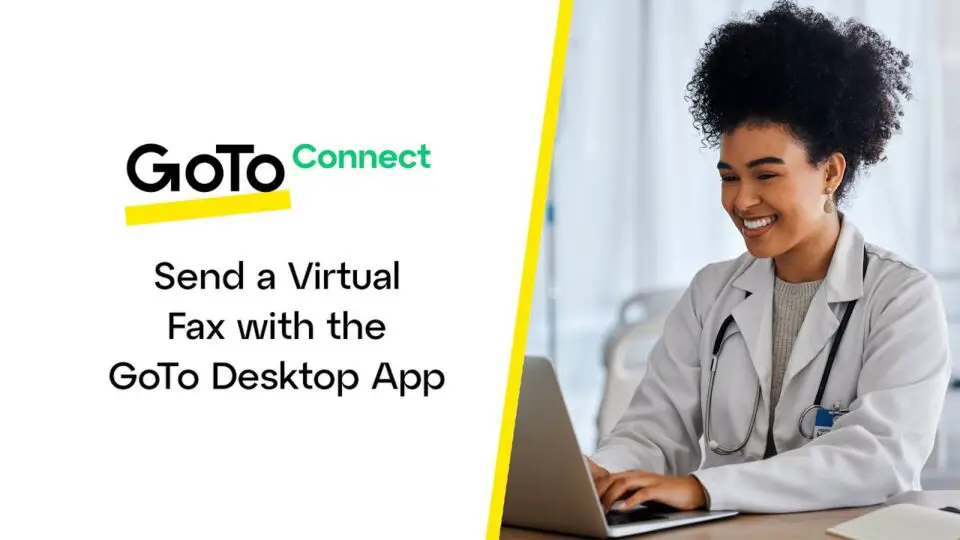
Table of Contents
Key Features of GoToFax
- Send and Receive Faxes Online: Users can send digital copies of faxes to a recipient’s fax machine or email inbox by simply typing in the recipient’s fax number or extension, uploading the file, and clicking “Send.” Received faxes are delivered as file attachments to the user’s email inbox.
- Integration with GoTo Connect: GoToFax is integrated into the GoTo Connect VoIP phone system, allowing for seamless communication management. Features like call forwarding, call queuing, and call routing are also available.
- International Support: Virtual faxing is supported internationally to over 50 countries, excluding Mexico and Brazil.
- User-Friendly Interface: The service is accessible via web browsers and mobile apps, providing flexibility for users to manage their faxes from various devices.
Setting Up and Managing GoTo Virtual Fax
Administrators can set up virtual fax machines within the GoTo Connect system by adding a virtual fax extension.
Settings such as storage options for large faxes, email destinations for incoming faxes, and permissions for users can be configured through the admin portal.
For more detailed information or to get started with GoToFax, you can visit the official GoTo Connect website.
GoTo Fax Instructions
GoToFax is accessible via the GoTo Connect desktop app, web portal, mobile app, or email.
Sending a Virtual Go to Fax (Including Sending a GoToFax PDF)
Via Desktop or Web App:
- Sign in to the GoTo Connect desktop or web app.
- Navigate to Phone > Fax from the left sidebar.
- Click the down arrow next to Dial and select New fax.
- Choose the fax number to send the fax From.
- Enter the recipient’s fax number in the To field.
- Optionally, add a cover page, subject, and notes.
- Attach the files you wish to fax (supported formats include .pdf, .docx, .jpg, etc.).
- Review the fax details and click Send.
Via Mobile App:
- Sign in to the GoTo Connect mobile app.
- Tap on Phone > Fax.
- Tap the New fax icon.
- Enter the recipient’s fax number and attach the desired files.
- Optionally, add a cover page, subject, and notes.
- Review and send the fax.
Via Email:
- Compose a new email from your registered email address.
- In the To field, enter the recipient’s fax number followed by
@<domain>.fax.goto.com(e.g.,1234567890@mycompany.fax.goto.com). - Attach the documents you wish to fax.
- Send the email.
Receiving Faxes
Incoming faxes are delivered as file attachments to your email inbox.
Ensure that the Store received faxes setting is enabled in your GoTo Connect settings to receive faxes via email.
Managing Virtual Fax Settings
Enabling Fax Storage:
- Sign in to the GoTo Admin portal.
- Navigate to Settings > Capabilities > Phones.
- Enable the Store received faxes option.
Assigning Permissions:
- In the GoTo Admin portal, go to Settings > Permissions.
- Click on + Add user.
- Select the user from the drop-down list and click Add.
- Edit specific permissions such as viewing, deleting, and sending virtual faxes as needed.
International Support
GoToFax supports sending virtual faxes to over 50 countries, excluding Mexico and Brazil. Ensure that fax numbers are formatted correctly (e.g., +1-XXX-XXX-XXXX for the USA).
For a visual guide on sending a virtual fax using the GoTo Connect desktop app, you can watch the following video:
READ ALSO: Fax Tars
Is GoToFax Legit?
Yes — GoToFax is a legitimate service, but there are a few important things to understand before using it:
1. It’s part of a legitimate and established company
GoTo Connect is a real, long‑running communications platform used by many businesses worldwide. It includes VoIP phone systems, meetings, messaging, and virtual faxing (GoToFax). Many companies use it successfully for business communications and online faxing.
2. The service itself is widely used and legitimate
Reviews from software review platforms like Capterra and BestReviews describe GoTo Connect (and by extension its features like virtual fax) as a functioning VoIP and communications system with useful features for businesses, including fax to email and online fax sending.
3. There are mixed user experiences
While the company and its services are real, not all user feedback is positive. Independent user reviews (for example on Trustpilot) mention things like frustration with customer support, difficulty cancelling services, unexpected billing, and poor communication from the company in some cases. These reviews reflect opinions from some customers and don’t mean the service is fake, but they do suggest that some people have had problems with aspects of the experience (especially billing and support).
4. What this means for you
- Legitimacy: GoToFax is a legitimate feature offered by GoTo Connect, a real business communications platform.
- Reputation: The underlying service (GoTo Connect) has both positive business users and negative reviews, particularly about customer service and billing clarity.
- Use Case Fit: It’s generally used by businesses that need integrated communication tools (calls, meetings, fax) in one place, not by individuals looking for a simple standalone fax service.
If you’re thinking about using GoToFax, consider whether you’re comfortable with a business‑oriented system and perhaps read recent user reviews or even test a trial version first so you can see how it works for your needs.
Where Can I Fax Something Close to Me
If you are in the U.S. or Canada, you can easily send a fax at your nearest UPS Store or FEDEX. I am not sure if faxing is available at UPS and FEDEX elsewhere in the world, but it might be worth checking out in your area.
Where Can I Fax Something Online: GoToFax & More
Alternatively, if you need to send faxes somewhat often and don’t want to buy a fax machine, you can use an online fax service such as eFax or GoTo virtual fax services.
Photo Credit: GoTo Connect Support


wow, the trials and tribulations of sending a fax message :)interesting stuff…..
Hi Nii,
Welcome to ChickAboutTown! (Though I know you’ve visited before, I believe this is your first comment. :-)) Yep, sending a fax can be harrowing. Thank God there are so many other options available now.
Thanks for your comment. 🙂
Biche